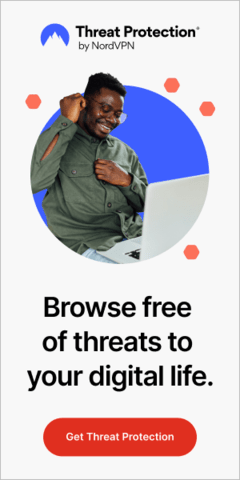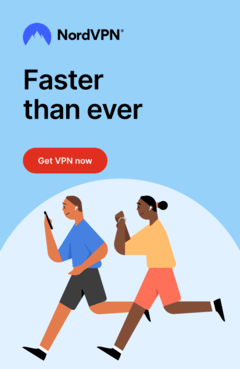FAQ's

These are the most frequently asked questions & answers.
We will continue to update this page as and when new questions are asked.
Q. What is a VPN?
A. A VPN (Virtual Private Network) is software that encrypts your internet connection, hides your IP address and location, making your online activity private and secure for browsing, streaming, and downloading. More information Whats a VPN?
Q. Do I need to use a VPN?
A. It depends on your online activities. However, a VPN is always a good way to protect yourself. If you stream content, we highly recommend using one. Consider it an essential layer of online security.
(For more details on UK internet surveillance, you can research the Investigatory Powers Bill better know as the Snoopers Charter HERE!
Q. Free VPN vs. Paid VPN?
A. Always choose a paid VPN. Free VPNs often sell your data and log your online activity to cover costs. With a paid VPN (typically less than £5 a month), you get better security, privacy, and performance. Free VPNs may also lack proper encryption and have usage limitations. For reliable protection, go with a trusted paid provider. You can even run a VPN directly on your router to protect all your home devices. Learn more about DD-WRT Flashed Routers or ExpressVPN Flashed Routers.
Q. What are the benefits of running a VPN on a router?
A. Setting up a VPN on your router protects all connected devices at once, including those that don't support VPN apps (like some TVs). It also uses only one of your VPN's connection slots, freeing up others for mobile devices, and often provides a more stable connection.
Q. Are your routers Plug and Play?
A. Yes, if you provided your VPN login details. Just connect it to your existing network following the instructions. If not, you'll need to enter your VPN credentials into the router for it to work due to the built-in kill switch.
Q. Will a VPN router protect all my internet devices at home?
A. Yes, any device connected via Wi-Fi or Ethernet cable to the VPN router will have its internet traffic protected.
Q. What VPN protocols are available?
A. The main protocols are OpenVPN and Wireguard. Older protocols are less secure.
Q. Which VPN protocol is the fastest?
A. Currently, Wireguardis the fastest due to its modern cryptography and lower overhead. However, not all VPN providers support Wireguard on routers. Check with your provider if this is important to you. OpenVPN is more widely compatible. Wireguard Vs OpenVPN
Q. What is a VPN Kill Switch? Does this router have one?
A. A Kill Switch is a vital security feature that prevents your real IP address from being exposed if your VPN connection drops. Yes, our routers include a Kill Switch.
Q. Does this router replace my modem?
A. No, this is a router only and requires a separate modem/ONT box or modem/router from your internet provider. We recommend a dual router setup: your existing router for regular internet and the VPN router for encrypted traffic, giving you two Wi-Fi networks for easy connection.
Q. Why is a VPN slower than my normal internet speed?
A. Some speed reduction is normal because your router needs to encrypt and decrypt data, which adds a little delay. However, following our setup guide can help minimize this impact.
Q. What's the difference between a Proxy and a VPN?
A. A proxy offers basic protection by hiding your IP address and some encryption. A VPN provides stronger encryption, better speeds, wider accessibility, and more reliable overall protection. Think of a VPN as a more powerful and secure proxy.
Q. Can you recommend a VPN?
A. Yes, We would Highly recommend Surfshark VPN, For it's price and Wireguard support on routers. NordVPN is a great all-around option, but it doesn't currently support Wireguard on routers. Choose a VPN that best fits your specific needs. More information can be found HERE
We STOPPED selling TV Boxes in 2017, due to the change in UK Law. We have since only sold Flashed VPN Routers! We will not reply to any emails or questions about Streaming, Firesticks or alike!
- No products found.